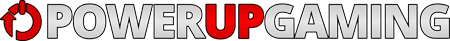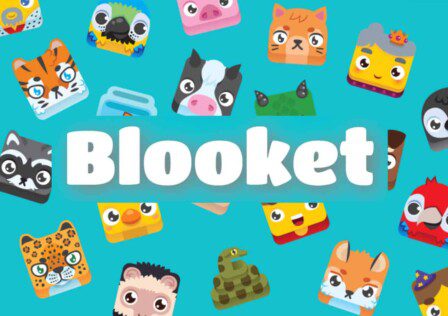Blooket is an online platform. It allows teachers to host a game which students can then join with a code. The website has a large variety of educational and trivia based games. Students can compete in such games in order to earn points. They can then use these points in order to buy ‘Blooks’ such as a new avatar. The site is not dissimilar to Kahoot, and is a great way to engage students. In this article, I will provide a full-guide on how to play blooket.
What is Blooket?
As stated above, Blooket is a website that hosts numerous different games. There is a huge variety to select from and multiple different people can join a game by entering a code provided by the host. It is also possible to create your own game. This makes it the perfect site to engage students in subject related trivia. It helps promote a more interactive form of learning.
How to Play Blooket
First, you must start by creating a blooket account. From the website’s homepage start by clicking ‘sign up’. Afterwards, you are prompted to register with either your email or google account. Choose whichever one suits you best. On the next screen, pick your username. If you chose to register with email, you will need to enter your address and choose a password. After this, you should have access to the main dashboard.
From here, there are multiple different ways you can make use of Blooket. By pressing the ‘Discover’ option on the top left, you can browse a huge selection of games. There is also a search bar to look for specific ones. Click on a suitable game and you have multiple options. You can firstly go ahead and host one. The students will be given a code to join so that they can try answering the questions. Otherwise, you can play it solo or set it as homework.
In order to assign homework, simply on the homework option that appears once you select a game. You will then have to choose a game mode. Select whichever one you think looks most suitable. After that, you are taken to a screen where you can adjust and set a due date. Simply set the due date and click assign now. The students will all be given a link and a QR code allowing them to join the game and complete the homework.

Game Modes
Each of the game modes you will see in Blooket has slightly different rules. Here, I will guide you through the basics of each one.
Tower Defence 1 and 2
These modes are both very strategy based. By answering the questions correctly, you will be able to build towers. These towers defend against waves of blooks. It is similar to the popular game ‘Balloons Tower defence’ in this way. The player limit for this game is 60, unless you have Blooket plus which raises it to 300.
Monster Brawl
This game allows you to move around a map, collecting XP and fighting monsters. It is quite an RPG focused game mode. Answering questions correctly will allow you to gain new abilities and become more powerful. As the name of the game suggests, the objective is then to become the ultimate monster brawler! Lastly, Monster Brawl has a standard player limit of 60, raisable to 300 with blooket plus, like the last ones listed here.
Café
This game mode involves running a Café. You restock supply by answering questions correctly. You then serve the food to customers. Your goal is to build the best Café possible and to maximise your profits. Once you have made enough money, you can then purchase upgrades. The same player limits also apply for this mode. 60 players can participate at one time, increasing to 300 with blooket plus.
Factory
This is a fast-paced, strategic game mode. Your objective is to make money by obtaining different units. These units produce different amount of money at various different speeds. For every three correct questions you answer, you will obtain one unit. The same player limits as listed above also apply for this game mode.
Crazy Kingdom
This game mode involves running a kingdom. There are four different stats you must pay attention to during this mode. They are resources, people, happiness and gold. These stats start at 50 and it will be ‘game over’ if any of them reach 0. In order to stop this from happening, you must manage your resources and respond appropriately to the guests’ requests. Unlike previous game modes, this one supports an unlimited amount of players. It can also only be set as a homework task or played solo.
Tower of Doom
This is a dungeon based game mode that is played with cards. The basic goal is to work your way through the tower. You do this by answering questions, collecting cards and defeating monsters in battle. Answering questions correctly will give you cards. Once you have a few cards, the game will give you a map with icons on them. These icons help guide you through the tower and help steer you clear of the biggest threats. This is another game supporting an unlimited amount of players. Like Crazy Kingdom is it only available by playing it solo or as a homework task.
How to see your Game Stats and Blooket Collection
You may want to see your game stats and blooket collection after having played for a while. To do this, firstly log-in and go to the home dashboard. From there click on the ‘stats’ icon in the bottom left corner. This page will display many things including your levels, your wins and losses and your game history. From the dashboard again, the icon next to stats is ‘Blooks’. Click this and you will see all the blooks you have collected so far in the game.
How to Access Live Games
Finally, there are also live games in blooket that you can access. In order to do this, you will need a specific code. Thankfully, we have a guide listing the latest Blooket codes for this month, which you can view here.
Hopefully, this has been an informative guide. Blooket is a great way to engage students in a variety of fun game modes. It offers a great amount of freedom, and is a very entertaining way to learn new information.