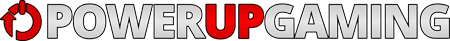We love Monopoly Go. We don’t love landing on spaces that don’t give us event rewards. So, we use the airplane mode glitch to reset dice rolls and reroll. Of course, you’re more than welcome to live with the rolls you get, no matter how bad they might be. But if you prefer getting another stab at it, we broke down how to do the airplane mode glitch in Monopoly Go for yourself.
Using the Airplane Mode Glitch – Monopoly Go Walkthrough

The whole process is really easy:
- Turn on airplane mode.
- Roll however many dice you want in the game.
- If you have a bad roll, close the game and open it back up with airplane mode still on.
- When the loading bar hits 15%, turn airplane mode back on.
- When you’re back in the game, your dice rolls will have been refunded.
It’s completely normal for it to take a long time for Monopoly GO to start up while you’re in airplane mode. Just be patient as it will eventually hit the threshold for you to turn airplane mode off. After that, it’ll take another moment for your phone to connect to your network before loading the game back up.
Does the Airplane Glitch Actually Help?
It both does and does not. We think that it takes too long just to load up one dice roll and in that time, you can be earning other rewards. You also have to do this for every dice roll you don’t like. Considering that, if you’re closely paying attention to earning the most event rewards while 24-hour events are going on, then doing the airplane glitch might be in your best interest. Otherwise, it takes a bit too long for our liking. However, if you have racked up a ton of dice rolls, then maxing out your multiplier and doing this might be something to consider since you would earn more rewards landing on the right spaces.